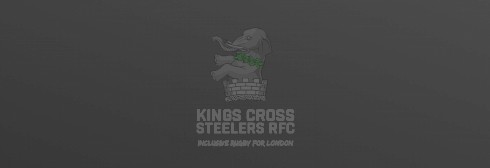
Diary of fixtures and events for Kings Cross Steelers
With the new season approaching, we've created a public calendar of KXS RFC fixtures and events, connect to keep yourself up to date.
The match fixtures lists for both teams are now available and we are starting to schedule some social events for the team. To help everyone keep the latest information at their fingertips we've created a public events calendar which you can access via a number of ways.
1) For occasional users:
a) Use the following link, store it as a favourite:
KX Steelers RFC Public Events Web View
2) For Player & Regular Supporters with iPhone/iPad:
a) On your iPhone tap-and-hold and COPY the following link:
http://www.google.com/calendar/ical/kxsrfc.com_biumrnrccoj6cb9rvl0cf2pqjo%40group.calendar.google.com/public/basic.ics
b) Open “Settings”
c) Open “Mail, Contacts, Calendars”
d) Tap “Add Account…”
e) Tap “Other”
f) Tap “Add Subscribed Calendar”
g) Tap-and-hold to paste the .ics link you copied previously
h) Click 'Add'
3) For Player & Regular Supporters with Android:
a) Login to your google account using a web browser
b) Go into the calendar application
c) In the left hand navigation, expand the 'Other calendars' section to show the entry box 'Add a friend's calendar'
d) Copy and paste the following string into the box and hit enter:
kxsrfc.com_biumrnrccoj6cb9rvl0cf2pqjo@group.calendar.google.com
e) On your Android device, go to Calendar. Open the settings, select your google email address from the list of accounts.
f) You will see a list of your calendars with the new Steelers calendar. Check the tick box against the calendar's name and it will now automatically sync.
Drop an email to web@kxsrfc.com if you have any problems.
